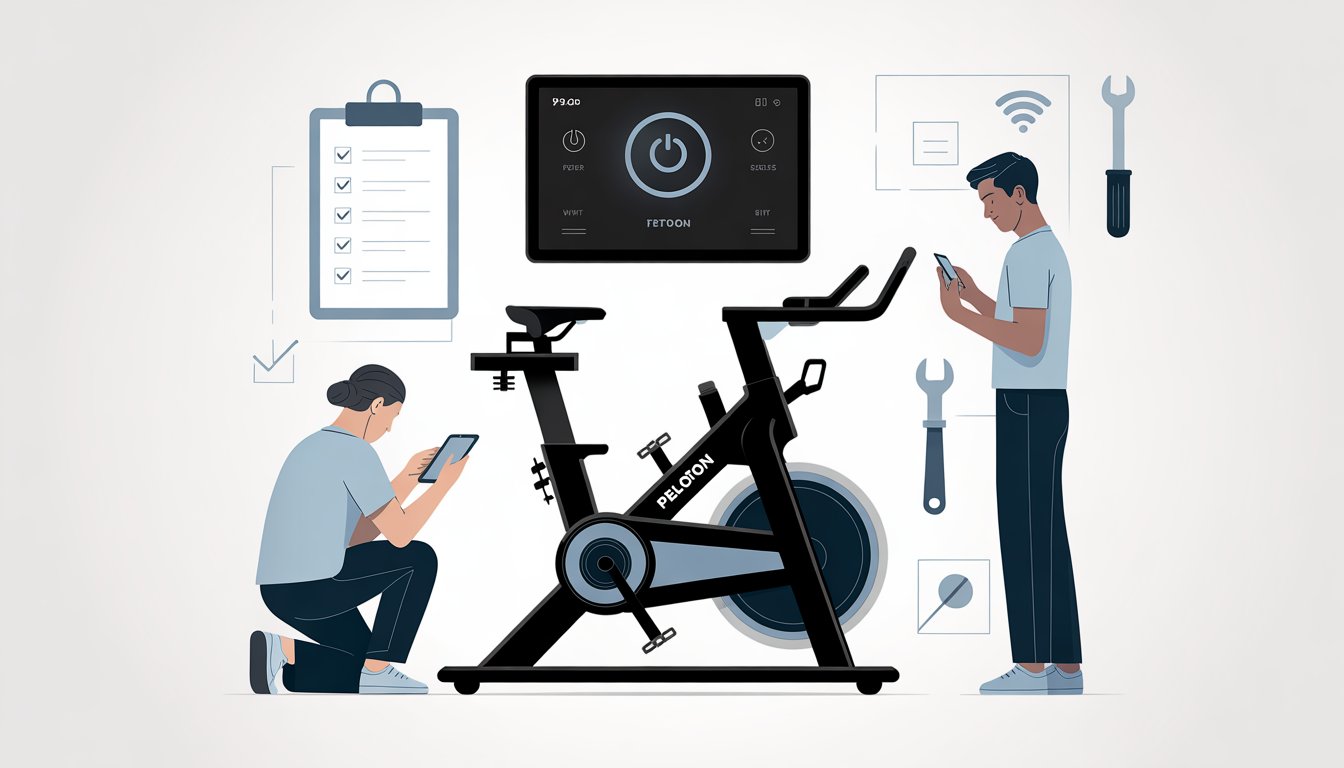Your Peloton resistance knob should turn smoothly from one level to the next. Many riders experience frustrating sticky spots where the knob jumps between resistance levels.
A sticky resistance knob typically happens when the internal mechanism gets dirty. The magnetic brake system can also become misaligned, or the resistance cable may need adjustment.
Many Peloton users report their resistance knob has sticky points that make it hard to find the right workout intensity. The knob might feel easy to turn at resistance 30, then suddenly jump to 40 with no smooth transition in between.
Most sticky resistance problems can be fixed at home with basic cleaning and simple adjustments. Knowing the right troubleshooting steps will help you get back to smooth, controlled workouts.
Key Takeaways
- Sticky resistance usually comes from dirt buildup or misaligned parts in the magnetic brake system
- Most resistance problems can be fixed with cleaning, cable adjustments, and basic maintenance steps
- Professional help may be needed if the internal resistance mechanism is damaged or warranty coverage applies
Immediate Causes of Sticky Resistance on Peloton Bikes
Sticky resistance on Peloton bikes typically stems from three main issues: debris interfering with the knob mechanism, magnetic components shifting out of proper position, or worn parts creating friction in the system.
Friction and Debris Buildup
Dust and sweat particles accumulate around the resistance knob over time. These particles create friction between moving parts and cause the knob to feel sticky or difficult to turn.
The area underneath the resistance knob collects the most debris. Sweat drips down during workouts and mixes with dust to form a sticky residue.
Hair, lint, and other small particles also get trapped in the mechanism. These materials wrap around internal components and create additional resistance when turning the knob.
Common debris sources include:
- Sweat residue
- Dust particles
- Hair and lint
- Cleaning product buildup
The resistance mechanism relies on smooth movement between parts. Even small amounts of debris can cause noticeable sticking or grinding sensations when adjusting resistance levels.
Magnetic Resistance Misalignment
The Peloton bike uses magnetic resistance to control workout intensity. When these magnets shift from their proper position, the resistance knob may stick at certain points or feel uneven when turning.
Misalignment often occurs after the bike has been moved or transported. Vibrations from workouts can also gradually shift magnetic components out of place over time.
Some riders experience resistance sticking in specific spots between certain resistance levels. This typically indicates that magnets are not properly aligned with the flywheel.
The Peloton Bike+ is more susceptible to magnetic alignment issues due to its auto-resistance feature. The motorized system can develop problems when magnets move out of their calibrated positions.
Signs of magnetic misalignment:
- Sticking at specific resistance levels
- Uneven resistance feel
- Grinding or clicking sounds
- Calibration errors
Wear and Tear of Components
Internal components naturally wear down with regular use. The resistance knob mechanism contains moving parts that can develop rough surfaces or lose their smooth operation over time.
Bearings inside the resistance system may degrade and cause increased friction. These small metal components allow smooth rotation but can become rough or corroded with age.
The resistance cable connections can also loosen or wear out. Loose cable connections affect how the resistance knob works and may cause sticky or unresponsive behavior.
Heavy usage accelerates component wear. Bikes used daily or by multiple family members experience faster degradation of moving parts compared to occasional use.
Components prone to wear:
- Internal bearings
- Resistance cables
- Knob mechanism housing
- Magnetic adjustment system
Worn components often require professional replacement to restore proper function.
How the Peloton Resistance Mechanism Works
Peloton bikes use magnetic resistance systems that operate quietly and smoothly.
The original Peloton bike relies on manual control, while the Bike+ offers automatic resistance adjustments during classes.
Difference Between Peloton Bike and Bike+
The Peloton bike uses a traditional manual resistance system. Riders must turn the red knob beneath the handlebars to adjust difficulty levels during workouts.
The Peloton Bike+ includes the same manual controls plus an auto-follow feature. This system can automatically adjust resistance based on instructor recommendations during on-demand classes.
Both models use the same core magnetic resistance technology. The magnets create resistance without friction, making the bikes much quieter than traditional spin bikes.
The main difference lies in convenience. The Bike+ eliminates the need to constantly reach for the resistance knob during challenging workouts.
Manual Versus Auto-Follow Resistance Control
Manual control requires riders to turn the resistance
Common Technical Issues Affecting Resistance Function
Technical problems can make your Peloton resistance knob feel sticky or unresponsive. Most issues stem from connectivity problems between your bike and the Peloton app, or physical malfunctions with sensors and cables.
Connectivity Problems
Wi-Fi connection issues frequently cause resistance problems on Peloton bikes. When the bike loses connection to the internet, it cannot communicate properly with the Peloton app.
Users should check their Wi-Fi signal strength first. A weak signal can cause the bike to disconnect during workouts.
Bluetooth connectivity also affects resistance function. The bike uses Bluetooth to sync data with the touchscreen and app.
Common connectivity symptoms include:
- Resistance not changing when adjusted
- Delayed response from the resistance knob
- Screen freezing during workouts
- Metrics not displaying correctly
App synchronization issues can prevent proper resistance calibration. The Peloton app needs to stay connected to receive resistance commands from the bike.
Users experiencing persistent connectivity issues should contact Peloton customer support for troubleshooting assistance.
Restarting the bike often resolves temporary connectivity problems. Users should unplug the bike for 30 seconds before plugging it back in.
Sensor and Cable Malfunctions
Resistance sensors can malfunction due to dust buildup or mechanical wear. These sensors detect knob position and send signals to adjust flywheel resistance.
Dirty sensors cause inconsistent resistance readings. Users should clean the sensor area with a soft cloth regularly.
Cable connections inside the bike can become loose over time. Loose cable connections cause resistance knob malfunctions and require inspection.
Physical signs of cable problems include:
- Resistance knob feeling loose or wobbly
- No resistance change when turning the knob
- Grinding or clicking sounds during adjustment
- Resistance jumping between levels
Calibration errors occur when sensors provide incorrect readings to the bike's computer. This makes the resistance feel off compared to displayed metrics.
Users can attempt recalibration through the bike's settings menu. If problems persist, professional diagnosis may be necessary to identify damaged components.
Worn internal components eventually need replacement.
Step-by-Step Solutions to Fix Sticky Resistance
Fixing sticky resistance requires three main approaches: proper cleaning and lubrication of moving parts, adjusting the resistance knob settings, and performing a system reset or recalibration.
Cleaning and Lubrication
The resistance knob collects dust and sweat over time. This buildup causes the sticky feeling many users experience.
Start by unplugging your Peloton bike from power. Wipe down the resistance knob with a damp cloth to remove surface dirt.
Remove any visible debris around the knob base. Use a cotton swab to clean tight spaces where dust accumulates.
For the Peloton bike+, be extra careful around the automatic resistance motor. Avoid getting moisture near electronic components.
Apply a small amount of bike-safe lubricant to the knob's base. Turn the knob left and right several times to distribute the lubricant evenly.
Clean the flywheel area where the resistance mechanism connects. Dust in this area affects how smoothly the resistance changes.
Wipe away excess lubricant with a clean cloth. Too much lubricant attracts more dirt and makes the problem worse.
Adjusting Resistance Knob Settings
The resistance knob may need manual adjustment to fix sticky operation. This process differs between bike models.
On the original Peloton bike, turn the knob fully left until it stops. Then turn it fully right to its maximum position.
Repeat this process three to five times. The motion helps break free any stuck components inside the resistance system.
For the Peloton bike+, check if auto-follow resistance is interfering with manual adjustments. Turn off this feature in settings during testing.
Test the knob at different resistance levels. Note any specific points where it feels sticky or hard to turn.
If certain resistance levels still feel sticky, the internal calibration may be off.
Resetting or Recalibrating the System
Calibrating your Peloton bike fixes most sticky resistance issues caused by system errors. This process resets the resistance readings.
Access the calibration menu through your bike's settings. Go to the home screen and tap the three dots in the bottom right corner.
Select "About" from the menu options. This opens the calibration screen where you can start the process.
Follow the on-screen instructions to calibrate minimum and maximum resistance. Turn the resistance knob to each position as prompted.
The calibration process involves 31 steps that reset the magnet position. Complete each step carefully for best results.
After calibration, test the resistance at different levels. The sticky feeling should be gone if the calibration was successful.
Peloton bike+ users can also perform a factory reset if calibration doesn't work.
When to Seek Expert Help for Your Peloton Bike
Most resistance problems can be fixed at home, but some issues need professional help. Peloton offers customer support and warranty coverage for bikes that can't be repaired with basic troubleshooting.
Contacting Peloton Support
Users should contact Peloton support when basic fixes don't work. The company provides help through multiple channels for resistance problems.
Phone support is available during business hours. Representatives can walk users through advanced troubleshooting steps over the phone.
Online chat offers faster response times. Users can describe their resistance issues and get real-time help from support agents.
Email support works best for non-urgent problems. Users can send detailed descriptions of their resistance issues with photos or videos.
Contact Peloton support when:
- Resistance knob turns but nothing changes
- Bike makes grinding noises during resistance changes
- Resistance feels completely loose or stuck
- Multiple troubleshooting attempts have failed
The Peloton customer support team can determine if the problem needs professional repair or replacement parts.
Warranty and Repair Options
Peloton bikes come with warranty coverage for mechanical problems. The standard warranty covers resistance system defects and manufacturing issues.
Original warranty typically lasts 12 months from purchase date. This covers resistance knob problems, magnetic brake issues, and calibration defects.
Extended warranty options provide longer coverage periods. Users can purchase these plans to protect against future resistance problems.
Warranty covers:
- Faulty resistance mechanisms
- Defective magnetic brakes
- Manufacturing calibration errors
- Worn resistance components
Out-of-warranty repairs are available for older bikes. Peloton technicians can replace resistance parts and recalibrate systems for a service fee.
Users should gather their purchase date and serial number before contacting support. This information helps determine warranty status and available repair options.
Frequently Asked Questions
Peloton resistance problems often stem from calibration issues, loose connections, or lack of proper maintenance. These common concerns can be resolved through specific troubleshooting steps and regular care routines.
How can I recalibrate my Peloton bike for accurate resistance?
Start by accessing the settings menu on your bike's touchscreen. Navigate to device settings and find the calibration option.
Make sure your bike is at zero resistance before beginning. Turn the resistance knob fully counterclockwise until it stops.
Follow the on-screen prompts to adjust resistance as directed. This process restores proper resistance function.
What steps should I take if my Peloton's resistance function isn't operating properly?
Begin by checking all cable connections behind your bike. Unplug and reconnect each cable to ensure they're secure.
Clean the resistance sensor near the flywheel with a soft cloth to remove any dirt or debris. This helps maintain accurate function.
If the issue continues, check for firmware updates in the settings menu. Updating your bike's software can resolve many resistance problems.
Where can I find a calibration kit for my Peloton cycle?
Peloton bikes include built-in calibration features—no separate kit is needed. Access the calibration tools directly through your bike's touchscreen interface.
For advanced calibration needs, Peloton support can provide personalized guidance.
Is there a guide to interpret the Peloton calibration chart effectively?
During calibration, resistance values are displayed on your screen. Note these numbers for future reference.
Consistent resistance increases should occur as you turn the knob clockwise. Each step should feel like a gradual change in pedaling difficulty.
If values jump or seem inconsistent, repeat the calibration process. The chart should show smooth, steady increases across all levels.
What maintenance routines can prevent my Peloton bike's resistance from feeling sticky?
Wipe the resistance knob and surrounding area weekly with a damp cloth to prevent dirt buildup.
Check cable connections monthly to keep the resistance system communicating smoothly with your bike computer.
Lubricate moving parts according to Peloton's maintenance recommendations. This keeps the resistance mechanism operating smoothly and prevents a sticky feeling.
Are there common issues that could cause a Peloton bike to have inconsistent resistance levels?
Loose cable connections behind the bike frequently cause resistance inconsistencies. These connections can become loose through regular use and vibration.
Firmware issues sometimes affect resistance accuracy and responsiveness. Outdated software may not properly communicate with the resistance mechanism.
Sensor contamination from dust or sweat can interfere with resistance readings. Common resistance knob problems often result from environmental factors affecting sensor performance.
Trust your investment to a master technician who knows you and your equipment. Note: Treadmill Maintenance Program coming soon!
The Concierge Maintenance Program includes:
Experience worry-free workouts with personalized service from a Certified Master Peloton Technician. Here's what you get with the program:
Thorough Inspection: David’s keen eyes and ears evaluate every inch of your bike and sound that it makes. This meticulous check ensures early detection of potential issues, preserving the bike’s lifespan and performance.
Hardware Integrity: Bolts, nuts, and screws on your Peloton bike’s screen, goose-neck, handlebars, cupholders, wheel cover, seat, inner and outer belt guards, stabilizers bars, foot pads, and nuts are inspected and tightened to precise specifications. This prevents unexpected loosening or breakages, providing a safe and sturdy workout environment.
Sensor and Resistance System Check: Ensuring these crucial components are working accurately guarantees your workout stats are reliable, and your resistance changes are smooth.
Front Hub and Axil Assembly Evaluation: This inspection safeguards the operational efficiency of your Peloton bike, ensuring smooth and fluid wheel movement.
Cadence Magnet Check: This ensures your pedaling speed is accurately tracked, enabling you to follow along with your workouts correctly.
Bottom Bracket Examination: Checking and tightening the bottom bracket to proper torque specifications ensures the bike’s structural integrity and prevents damaging wobble during intense workouts.
Touchscreen Optimization: By removing “bloat” data from the touchscreen memory, we enhance its responsiveness and speed, providing you a seamless user experience.
Belt Adjustment: A properly tightened and aligned belt ensures efficient power transfer from your pedaling to the bike’s mechanism, leading to an effective and smooth ride.
Crank Arm and Pedal Inspection: Tightening the left and right crank arms, inspecting pedals, and securing screw rivets ensures the stability of your pedal stroke, preventing potential injuries and maintaining bike longevity.
Proper Bike Calibration: This essential service ensures your bike’s resistance levels are accurate, offering you a consistent workout experience.
**Personalized Care: We’re always ready to answer any questions you may have, and are more than willing to look into any specific area of concern you may have with your Peloton equipment. Year round!
.png)