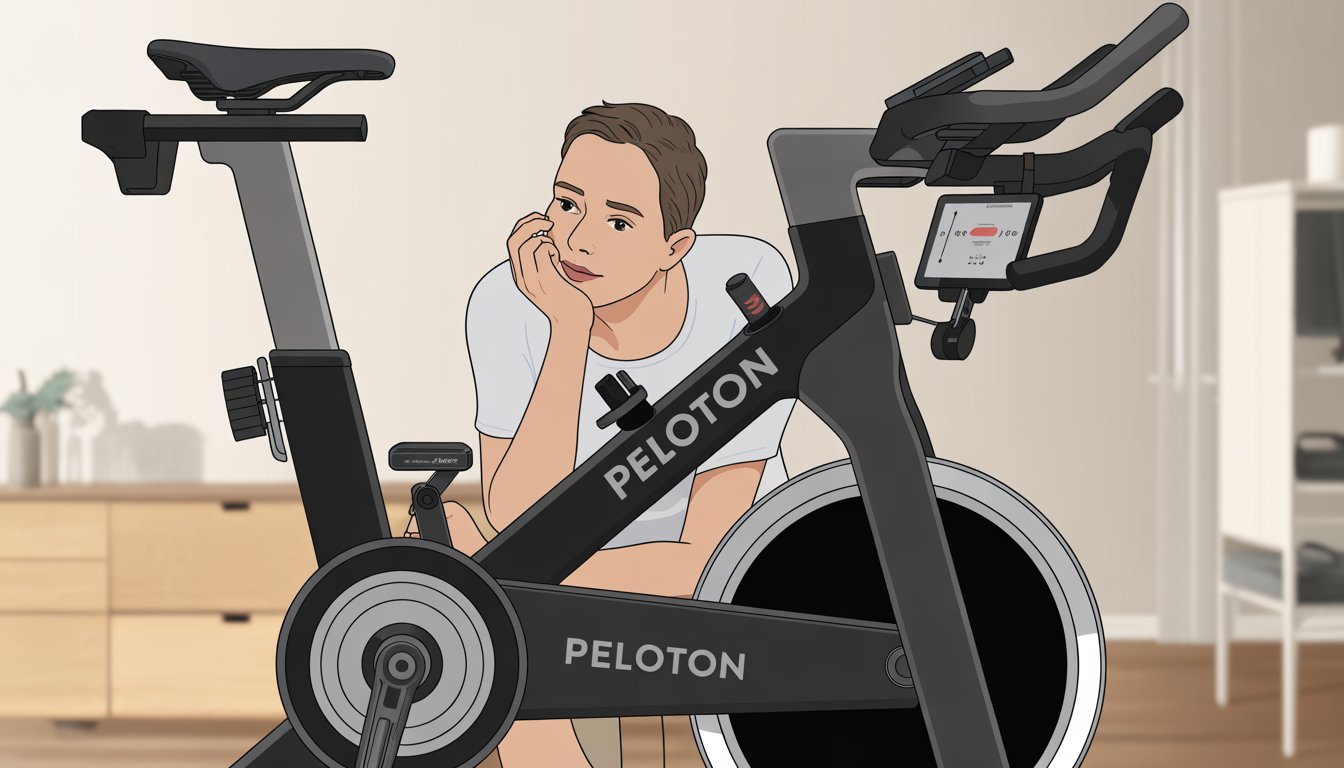Your Peloton might be giving you inaccurate workout data if the calibration is off. Signs of poor calibration include resistance that feels too easy or too hard compared to what instructors describe, output numbers that seem unusually low or high for your effort level, and difficulty matching the resistance ranges called out in classes.
Poor calibration affects more than just numbers on your screen. It can make workouts feel inconsistent and prevent you from tracking real progress over time.
When your bike's sensors aren't reading correctly, you might struggle to follow along with classes. You may feel frustrated by metrics that don't match your actual effort.
Most riders can identify calibration problems by paying attention to how their bike feels during rides. Comparing your experience to what instructors suggest helps ensure you get accurate data from every workout.
Key Takeaways
- Watch for resistance that feels too easy or hard compared to instructor cues and unusually low or high output numbers for your effort level
- Poor calibration leads to inconsistent workouts and prevents accurate progress tracking over time
- Most calibration problems can be identified through careful attention to how your bike responds during rides
Spotting Signs Your Peloton Calibration Is Off
A miscalibrated Peloton bike or treadmill shows clear warning signs through resistance problems, incorrect speed readings, strange workout metrics, and potential physical discomfort during exercise sessions.
Unexpected Resistance Changes
Peloton bike riders often notice calibration issues when resistance feels wrong during workouts. The bike may feel too easy at high resistance settings or impossibly hard at lower numbers.
Common resistance problems include:
- Resistance knob turns but difficulty stays the same
- Maximum resistance feels like moderate effort
- Minimum resistance creates too much strain
- Inconsistent resistance between similar workout types
Users might find themselves unable to match instructor callouts. When an instructor calls for resistance 40, it might feel like resistance 60 or 20 instead.
The Peloton bike's magnetic resistance system should provide smooth, predictable changes. Calibrating the bike becomes necessary when these changes feel erratic or disconnected from the actual settings.
Inaccurate Speed or Incline Readings
Peloton Tread users face calibration issues with speed and incline measurements that don't match their actual effort levels. The treadmill might display 6 mph when the belt moves much faster or slower.
Speed calibration warning signs:
- Walking pace shows as running speed
- Unable to maintain displayed speeds comfortably
- Speed changes don't match belt movement
- Cadence readings seem impossible to achieve
Incline problems on the Peloton treadmill create similar confusion. A 5% grade might feel flat, or a 1% incline might feel like climbing a steep hill.
These measurement errors make it impossible to follow instructor guidance accurately. Users cannot gauge their true performance or track meaningful progress over time.
Unusual Workout Data
Output numbers, heart rate zones, and performance metrics provide the most obvious evidence of calibration problems across all Peloton equipment. Sudden jumps or drops in typical performance indicate measurement issues.
Key data warning signs:
- Output numbers much higher or lower than usual
- Leaderboard position dramatically different without fitness changes
- Personal records that seem too easy or impossible
- Calorie burn estimates that don't match perceived effort
Power output on the Peloton bike should correlate with resistance and cadence. When these numbers don't make sense together, calibration issues likely exist.
The Peloton Tread shows similar problems with distance, pace, and elevation metrics. Users often experience resistance issues that affect their workout tracking accuracy.
Physical Discomfort or Injury
Calibration problems can lead to physical strain when users push harder to compensate for incorrect readings. This creates unnecessary stress on muscles and joints.
Physical warning signs include:
- Unusual fatigue during familiar workouts
- Joint pain from overcompensating for easy resistance
- Muscle strain from unexpectedly hard settings
- Inability to complete previously manageable sessions
Users might increase their effort dramatically to match displayed metrics. This compensation behavior increases injury risk, especially during longer rides or runs.
The Peloton bike and Peloton Tread should provide consistent, predictable resistance and difficulty levels. When physical demands don't match the displayed settings, equipment calibration needs attention.
Immediate safety steps:
- Stop workout if pain occurs
- Lower intensity until calibration is fixed
- Focus on perceived effort rather than displayed metrics
- Contact Peloton support for calibration assistance
How Accurate Calibration Impacts Your Peloton Experience
Poor calibration affects three main areas of your Peloton workouts. It creates tracking problems that make progress hard to measure and increases safety risks during intense rides.
Performance Tracking Issues
Calibration impacts multiple metrics on the Peloton dashboard that riders use to track progress. When a Peloton bike shows incorrect resistance numbers, output readings become unreliable.
Key metrics affected by poor calibration:
- Total output and average output
- Power zones and heart rate training
- Personal records and leaderboard rankings
- Calorie burn estimates
A rider might think they improved their fitness when the bike simply reads easier than before. The opposite problem happens when calibration makes resistance feel harder than the displayed number.
Different bikes can have calibration variance of about 10% or more between units. This means comparing workouts between a home Peloton bike and studio bikes becomes difficult.
Safety and Risk Factors
Incorrect calibration creates safety issues during Peloton workouts. When resistance feels different than expected, riders might push too hard or not work hard enough for their fitness level.
Safety concerns include:
- Sudden resistance changes that cause loss of control
- Overexertion when bike reads easier than actual effort
- Inadequate warm-up when resistance seems too light
- Joint stress from unexpected difficulty changes
The Peloton tread and Peloton treadmill also need proper calibration for speed and incline accuracy. Wrong speed readings can cause riders to run faster than intended, increasing fall risk.
Instructors base their coaching on standard calibration assumptions. When a rider's equipment doesn't match these standards, following along becomes dangerous.
Motivation and Workout Consistency
Poor calibration destroys workout motivation by making achievements feel fake or impossible. Riders lose confidence in their progress when numbers don't reflect their actual effort.
Motivation problems from bad calibration:
- Frustration with inconsistent performance data
- Loss of competitive drive on leaderboards
- Difficulty following instructor cues
- Reduced trust in the Peloton system
Common Causes of Calibration Problems
Several factors can throw off your Peloton's calibration accuracy. Physical movement during assembly, normal wear on bike parts, and software changes are the main culprits behind inaccurate resistance readings.
Equipment Movement or Assembly
Moving your Peloton bike can easily knock the calibration out of alignment. The sensitive magnet system that controls resistance can shift when the bike gets bumped or relocated.
Initial assembly problems also cause calibration issues. If the bike wasn't put together correctly from the start, the resistance readings will be wrong from day one.
Common movement-related problems include:
- Bike sliding on smooth floors during intense rides
- Accidental bumps from people or pets
- Moving the bike to clean underneath it
- Improper initial setup by delivery teams
Even small movements can affect how the magnets align with the flywheel. This changes how much resistance you feel at each level setting.
The magnet brackets and flywheel spacing must stay perfectly aligned for accurate readings. Any shift in this spacing throws off the entire resistance system.
Mechanical Wear or Malfunction
Normal use gradually wears down your Peloton's internal parts. The resistance knob, magnet system, and flywheel all experience wear over time.
Heavy riders or frequent users may notice calibration drift sooner than others. The constant pressure and movement slowly changes how parts fit together.
Key wear points that affect calibration:
- Resistance knob mechanism getting loose
- Magnet brackets shifting position
- Flywheel bearing wear
- Cable connections becoming loose
Some Peloton Bike+ models have experienced specific calibration problems where resistance feels too heavy even after recalibration. This suggests internal mechanical issues beyond normal wear.
Manufacturing defects can also cause problems. Bikes with faulty parts from the factory may need multiple calibrations or professional repair.
Software or Firmware Updates
Peloton regularly updates the software that controls bike functions. Sometimes these updates change how the bike interprets resistance signals.
Firmware updates can reset calibration settings back to factory defaults. This makes your previously accurate bike feel completely different after an update.
Software-related calibration issues:
- Automatic recalibration during updates
- Changed resistance algorithms
- Sensor reading modifications
- Display metric calculation changes
The bike's computer system translates physical resistance into the numbers you see on screen. When Peloton changes this translation through updates, your resistance experience changes too.
Some users report needing to recalibrate every 10-14 days to maintain accuracy. Software changes may be making calibration drift happen faster than before.
Step-by-Step: Checking and Calibrating Your Peloton Bike
Peloton bike calibration requires accessing a hidden menu, gathering specific tools from Peloton support, and following a precise 31-step process that adjusts the resistance system to match factory settings.
Accessing Calibration Mode
Users must navigate to the bike's settings menu to find the calibration option. The exact steps vary depending on the bike model and software version.
To access calibration mode, riders should tap the settings icon on their Peloton screen. From there, they need to select "Device Settings" and look for bike calibration options.
Important note: If both custom calibration and sensor data show as invalid, the screen will only display a "Start Calibration" option. This indicates the bike needs immediate calibration to function properly.
The calibration menu may not appear if the bike's sensors are working correctly. In some cases, users need to contact Peloton customer service to unlock this feature or receive guidance on accessing the hidden calibration sequence.
Tools and Preparation
Proper calibration requires specific tools that come in a Peloton bike calibration kit. Users should confirm they have all necessary equipment before starting.
Required tools:
- 3mm Allen wrench
- Phillips head screwdriver
- Three-piece plastic calibration kit from Peloton support
- Calibration tools provided by Peloton
Before beginning, riders must remove the water bottle holder and sweat guard from the front of the bike. This gives full access to the flywheel area where calibration takes place.
The brake shroud also needs removal using the Phillips head screwdriver. This step exposes the internal resistance mechanism that requires adjustment during calibration.
Manual Calibration Walkthrough
The full calibration process involves 31 specific steps where users turn the resistance knob exactly 1/4 turn to the right each time. This precise movement ensures accurate resistance measurements.
Users should follow the on-screen instructions carefully during each step. The bike's display will guide them through the process and indicate when each adjustment is complete.
Key calibration steps:
- Turn resistance knob to zero position
- Follow screen prompts for each 1/4 turn increment
- Allow system to measure resistance at each level
- Complete all 31 adjustment points
The calibration sets the bike's magnet position according to resistance-specific measurements. This ensures the strength required to pedal matches predetermined Peloton standards.
After completing all steps, users should test different resistance levels to verify the calibration worked properly.
Peloton Treadmill and Tread Calibration Essentials
Peloton treadmill calibration involves entering a special mode to adjust speed and incline sensors for accurate readings. The process requires specific button combinations and careful testing to ensure proper functionality.
How to Enter Calibration Mode
Users must turn off their Peloton treadmill completely before starting the calibration process. The machine should be unplugged for at least 30 seconds to reset all systems.
The calibration button is located on the back of the treadmill and typically shows a "Cal" or "Calibration" label. Users need to hold this button while plugging the treadmill back in.
Most Peloton Tread models require holding the calibration button for 5-10 seconds after powering on. The screen will display a calibration menu when entered correctly.
Some models may have different button combinations or require professional assistance if calibration mode fails to activate.
Calibrating Speed and Incline
Speed calibration starts with the belt moving at preset intervals. The treadmill will automatically cycle through different speeds to measure sensor accuracy.
Users should not step on the belt during speed calibration. The process takes approximately 5-10 minutes to complete all speed ranges.
Incline calibration steps:
- Belt moves to maximum incline
- System measures sensor position
- Belt returns to zero incline
- Final measurements are recorded
Cable connections may need cleaning if incline calibration fails. Dust or moisture on cables can cause calibration errors.
The system will display "Calibration Complete" when both speed and incline adjustments finish successfully.
Verifying Treadmill Accuracy
Testing involves comparing Peloton readings with external measurements after calibration. Users should walk or run at known speeds to check accuracy.
A GPS watch or smartphone app can verify speed readings during outdoor-style workouts. Treadmill speed inaccuracies can range from 5-15% without proper calibration.
Signs of successful calibration:
- Speed matches external devices within 2-3%
- Incline changes feel appropriate
- Distance tracking aligns with time and speed
Some users report their tread calibration remains off by 10% or more even after following standard procedures. Multiple calibration attempts may be necessary.
If accuracy problems persist, professional service may be required to address hardware issues or sensor malfunctions.
Getting Help and Staying Connected with the Peloton Community
Peloton offers multiple support channels and community resources to help resolve calibration issues and connect with other users. The company provides direct technical assistance while the community shares real-world troubleshooting experiences.
When to Contact Peloton Support
Users should contact Peloton Support when basic calibration attempts fail to resolve resistance inconsistencies. The support team can guide riders through advanced diagnostic procedures that aren't available in standard user manuals.
Contact Peloton Support for:
- Repeated calibration failures after multiple attempts
- Hardware-related resistance problems
- Software glitches preventing proper calibration
- Warranty claims for defective components
Peloton's support team can answer questions, help perform tasks, and assist with service requests. They provide step-by-step guidance for complex calibration procedures.
The support team typically responds within 24-48 hours for non-urgent issues. For immediate problems affecting workout safety, they offer priority assistance through their chat system.
Troubleshooting Persistent Issues
Persistent calibration problems often require systematic troubleshooting beyond standard fixes. Users should document specific symptoms and attempted solutions before escalating to technical support.
Common persistent issues include:
- Resistance levels that drift during workouts
- Inconsistent readings between identical workout segments
- Complete loss of resistance data transmission
Power cycling the bike completely can resolve software conflicts causing calibration drift. Users should unplug the power cord for 30 seconds before reconnecting and attempting recalibration.
Firmware updates sometimes introduce calibration bugs that require rollback procedures. The support team can identify if recent software changes correlate with reported resistance problems.
Learning from the Peloton Community
The Peloton community provides valuable insights into calibration challenges and solutions that work in real-world conditions. Community features help users stay connected with others who have faced similar technical issues.
Community resources include:
- User forums with calibration troubleshooting threads
- Social media groups dedicated to technical discussions
- Rider-to-rider support through messaging features
Experienced users often share specific calibration sequences that work for their bike models. These community-tested methods can be more effective than generic manufacturer instructions.
Users can search by name and sync contacts to find others with similar technical experiences. Community members frequently post before-and-after resistance readings to demonstrate successful calibration results.
This data helps other users gauge whether their calibration attempts are producing normal outcomes.
Frequently Asked Questions
Many Peloton riders struggle with resistance readings that don't match instructor callouts or metrics that seem inconsistent between rides. Understanding when calibration is needed and how to perform it properly can resolve most accuracy issues.
How do I determine if my Peloton bike needs recalibration?
Several clear signs indicate a Peloton bike needs recalibration. The most obvious sign is when resistance issues occur or metrics register incorrectly.
Riders should watch for resistance that feels too easy or too hard compared to instructor callouts. If a resistance of 50 feels like 30, or if maximum resistance doesn't provide enough challenge, calibration is likely needed.
Output power readings that seem unusually high or low compared to perceived effort also signal calibration problems. Inconsistent metrics between similar workouts at the same resistance levels indicate the bike needs adjustment.
What are the steps to calibrate a Peloton bike manually?
The calibration process begins by accessing the hidden calibration menu. Riders need to tap repeatedly on the top right corner of the "About" screen popup to launch the calibration sequence.
After tapping "Get Started," the screen guides users through calibrating minimum and maximum resistance. The bike will prompt riders to turn the resistance knob to specific positions during this process.
The final step involves placing the calibration tool wedge on the flywheel. Users must slip the wedge between the magnets to complete the calibration sequence.
Is there an official Peloton calibration chart available for reference?
Peloton does not provide an official calibration chart for users. The company designs bikes with magnetic brake systems that are calibrated during manufacturing.
According to Peloton's official support, riders generally should not need to re-calibrate their bike. The manufacturing process accounts for minor variations between bikes.
Instead of charts, Peloton relies on the built-in calibration sequence accessed through the touchscreen. This automated process adjusts the bike to factory specifications without requiring reference materials.
Can you calibrate a Peloton bike without using the official calibration tools?
Calibrating a Peloton bike properly requires the official calibration wedge tool. Peloton bikes used to come with calibration kits, but now riders need to request them from customer service.
The calibration wedge serves a specific purpose in the process. It fits precisely between the magnet brackets and flywheel to set proper spacing during calibration.
Attempting calibration without the proper tools can damage the bike or create inaccurate resistance readings. Riders should contact Peloton support to obtain the official calibration kit before proceeding.
Why might the calibration of my Peloton bike be inaccurate?
Several factors can cause Peloton bike calibration to drift over time. Calibration works by adjusting the space between magnet brackets and the flywheel, and this spacing can change with use.
Normal wear and vibration from regular riding can gradually shift the magnetic components. Temperature changes in the room where the bike is stored may also affect the calibration slightly.
Other factors like seat and handlebar position don't affect calibration directly but can influence how resistance feels to the rider. Shoe clip positioning may also impact the perceived effort during rides.
Where can I find a tutorial video to guide me through Peloton bike recalibration?
You’ll find video tutorials that walk you through the calibration process. YouTube offers step-by-step calibration guides that show you exactly what to do.
These videos reveal how to access the hidden calibration menu. They also show how to use the calibration tools the right way.
You can also check out detailed step-by-step calibration guides on fitness websites. These guides include written instructions and images to make everything clear.
Trust your investment to a master technician who knows you and your equipment. Note: Treadmill Maintenance Program coming soon!
The Concierge Maintenance Program includes:
Experience worry-free workouts with personalized service from a Certified Master Peloton Technician. Here's what you get with the program:
Thorough Inspection: David’s keen eyes and ears evaluate every inch of your bike and sound that it makes. This meticulous check ensures early detection of potential issues, preserving the bike’s lifespan and performance.
Hardware Integrity: Bolts, nuts, and screws on your Peloton bike’s screen, goose-neck, handlebars, cupholders, wheel cover, seat, inner and outer belt guards, stabilizers bars, foot pads, and nuts are inspected and tightened to precise specifications. This prevents unexpected loosening or breakages, providing a safe and sturdy workout environment.
Sensor and Resistance System Check: Ensuring these crucial components are working accurately guarantees your workout stats are reliable, and your resistance changes are smooth.
Front Hub and Axil Assembly Evaluation: This inspection safeguards the operational efficiency of your Peloton bike, ensuring smooth and fluid wheel movement.
Cadence Magnet Check: This ensures your pedaling speed is accurately tracked, enabling you to follow along with your workouts correctly.
Bottom Bracket Examination: Checking and tightening the bottom bracket to proper torque specifications ensures the bike’s structural integrity and prevents damaging wobble during intense workouts.
Touchscreen Optimization: By removing “bloat” data from the touchscreen memory, we enhance its responsiveness and speed, providing you a seamless user experience.
Belt Adjustment: A properly tightened and aligned belt ensures efficient power transfer from your pedaling to the bike’s mechanism, leading to an effective and smooth ride.
Crank Arm and Pedal Inspection: Tightening the left and right crank arms, inspecting pedals, and securing screw rivets ensures the stability of your pedal stroke, preventing potential injuries and maintaining bike longevity.
Proper Bike Calibration: This essential service ensures your bike’s resistance levels are accurate, offering you a consistent workout experience.
**Personalized Care: We’re always ready to answer any questions you may have, and are more than willing to look into any specific area of concern you may have with your Peloton equipment. Year round!
.png)